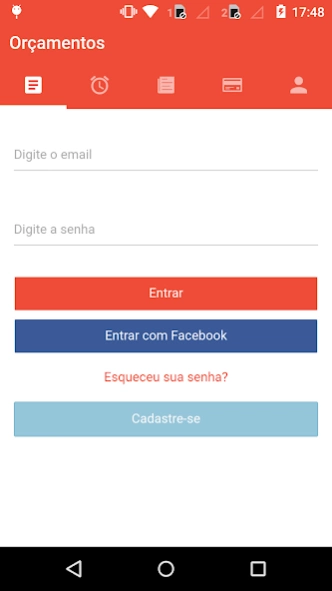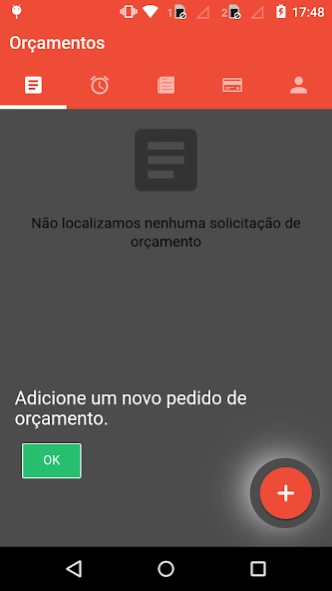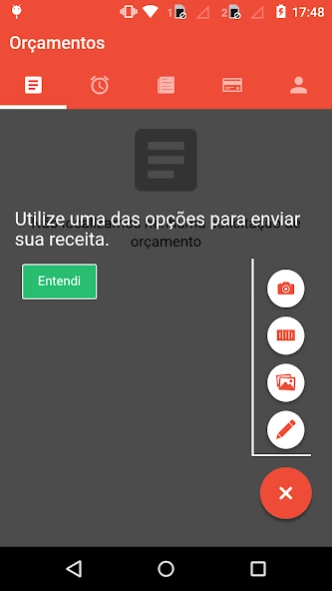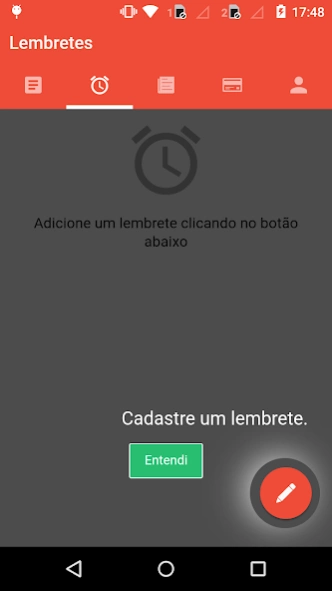mobyPharma 5.2.2
Free Version
Publisher Description
mobyPharma - Learn more of this Fagron Technologies solution
Smartphones and Tablets are devices that are most of the time next to the people. Having an application of your pharmacy means being available to the customer at a touch on the screen. The whole process of budget and sales may be made by the application, and all the control and monitoring of exchanges of information between the pharmacy and the customer.
mobyPharma is the new concept that Fagron Technologies brings to your pharmacy!
It is the evolution of the multi-channel concept we know today, and offer consumers a shopping experience of a product for all channels is the goal of this model. It involves physical store, use of tablets, smartphones, social media access, e-commerce, sales center via telephone, fax, email etc.
If before we talked about the use of various channels for making a purchase, now we talk about the integration of these channels, where the customer can look at the product in a canal, have contact with the company for another and complete the purchase by a third channel.
For all this, we say that the mobyPharma concept is the full integration of all these channels, allowing the customer to have a unique experience, no matter what the medium used, and the best, anytime and anywhere!
About mobyPharma
mobyPharma is a free app for Android published in the Health & Nutrition list of apps, part of Home & Hobby.
The company that develops mobyPharma is Fagron Tech. The latest version released by its developer is 5.2.2.
To install mobyPharma on your Android device, just click the green Continue To App button above to start the installation process. The app is listed on our website since 2023-03-20 and was downloaded 1 times. We have already checked if the download link is safe, however for your own protection we recommend that you scan the downloaded app with your antivirus. Your antivirus may detect the mobyPharma as malware as malware if the download link to br.com.alternate.suafarmacia is broken.
How to install mobyPharma on your Android device:
- Click on the Continue To App button on our website. This will redirect you to Google Play.
- Once the mobyPharma is shown in the Google Play listing of your Android device, you can start its download and installation. Tap on the Install button located below the search bar and to the right of the app icon.
- A pop-up window with the permissions required by mobyPharma will be shown. Click on Accept to continue the process.
- mobyPharma will be downloaded onto your device, displaying a progress. Once the download completes, the installation will start and you'll get a notification after the installation is finished.